Recording grades can be challenging, but BJU Press Homeschool has really made it very easy for us to record those grades for each subject.
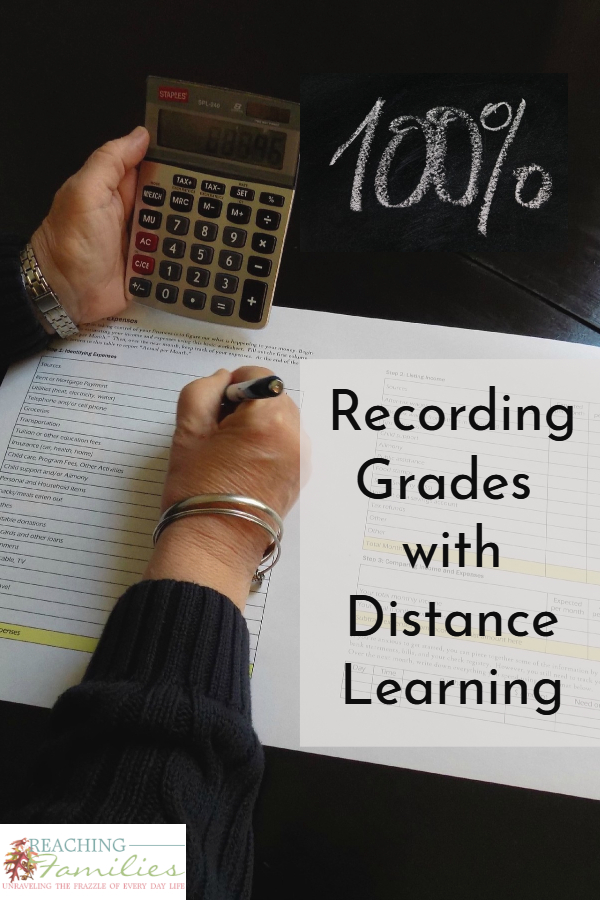
How to Combine BJU Press Distance Learning Record of Grades Excel Files
Do you love those excel spreadsheets with the calculations already in them for keeping track of grades? I know I am very thankful for those special files. I get one for each subject so I can keep up with the grades for each child in every subject. Recording grades for all four children can be time-consuming. So with four kids, that means about seven subjects each, so that is twenty-eight files to keep up with every day! Now, it would be nice if I could combine those per child. Then I would only have four files to keep up with every day. So how do I do that?
Well, you see each of my children are individuals, so I don’t necessarily choose the full grade kit for each child. I pick and choose what each child needs. They may be ahead a grade in a few subjects or behind a grade in a subject. So it wouldn’t do me any good if BJU Press automatically combined them by grade. I would rather combine them myself.
Here is how.
First, open all the files you want to combine to one.
Next, choose one to save to as the master file.
Then, go to the first one you want to move to the master file. Right-click on the tab and select “Move or Copy”.
Choose where you want to move it to by choosing the master file. Be sure you check the box labeled create a copy, so you don’t lose your original file.
Repeat the above steps until you have all the files moved to the master file. Don’t forget to save. Now you have one file with each subject on a tab that matches your child’s specific subject needs.
Technology is a great tool, but sometimes it is tricky to work with, and yet it is easy when we figure out how to use it for our needs.
Where do we get these great record of grade files? BJU Press Distance Learning includes them with each subject as a part of the kit.
Here is how it worked for our family >> Seven Reasons Distance Learning Works for Our Family.
If this has been a help to you, let me know in the comments below. If you have questions, let me know in the comments as well.

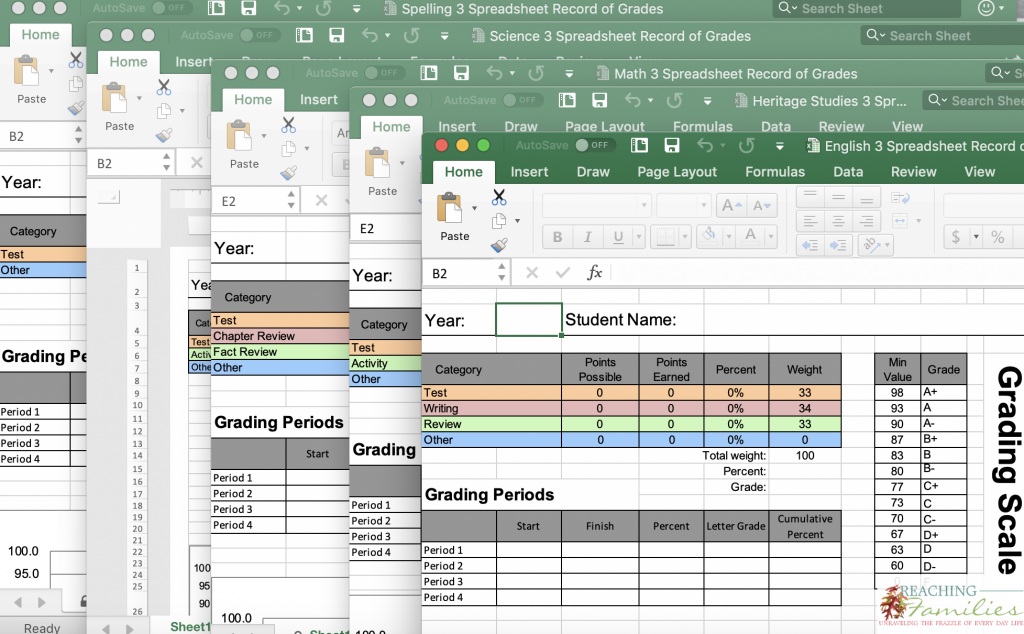
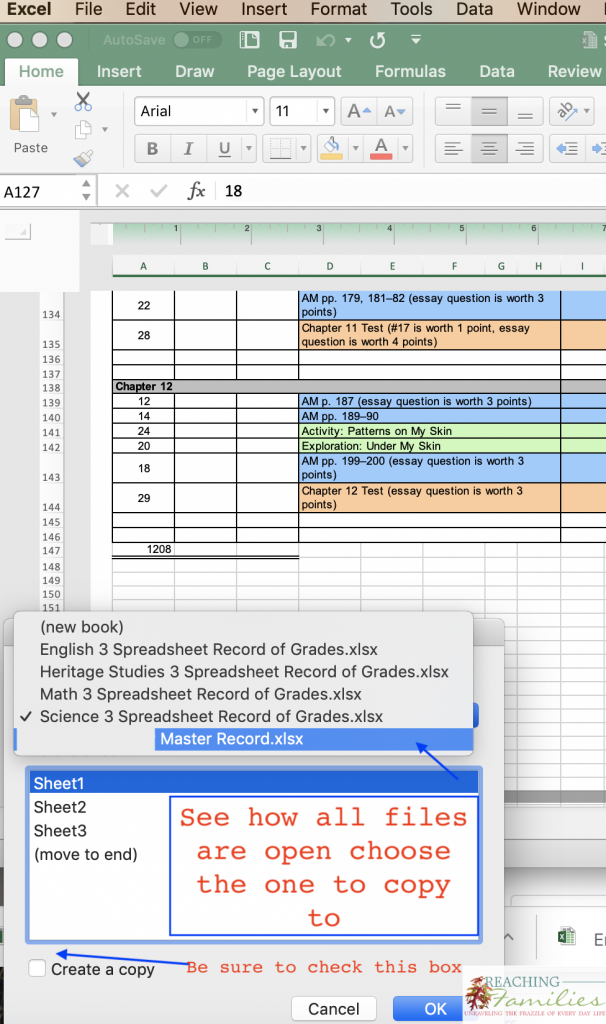

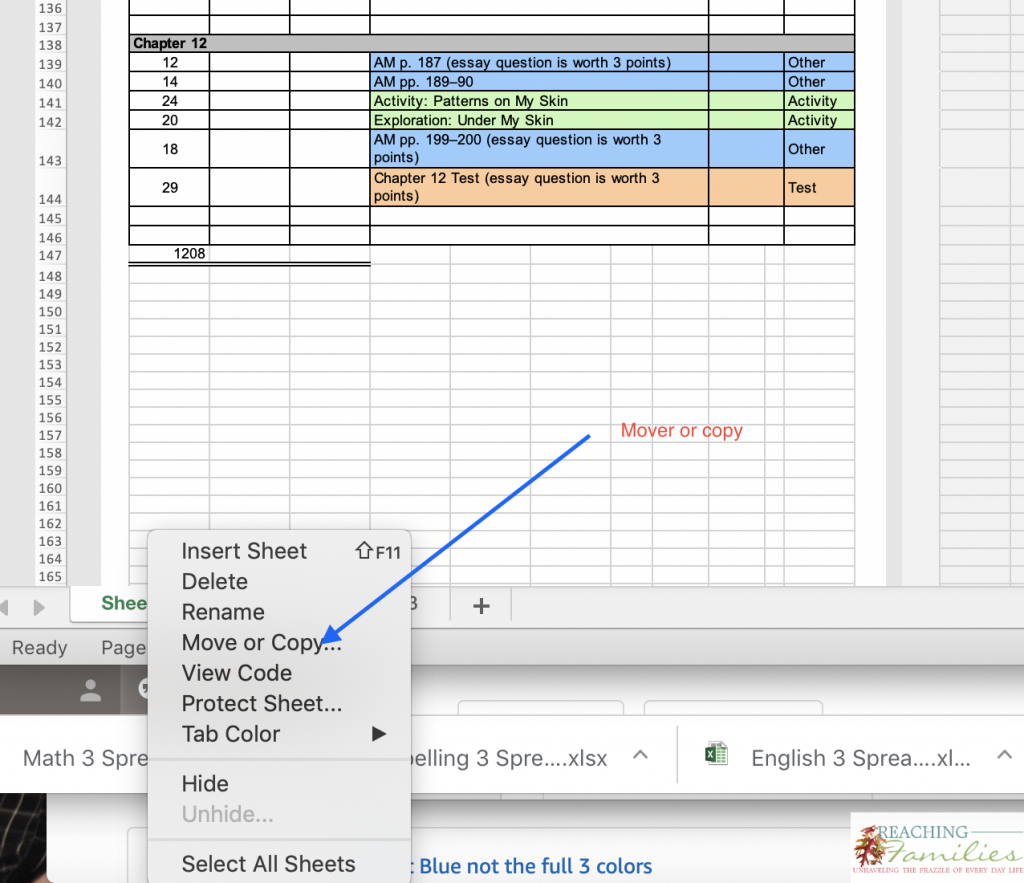
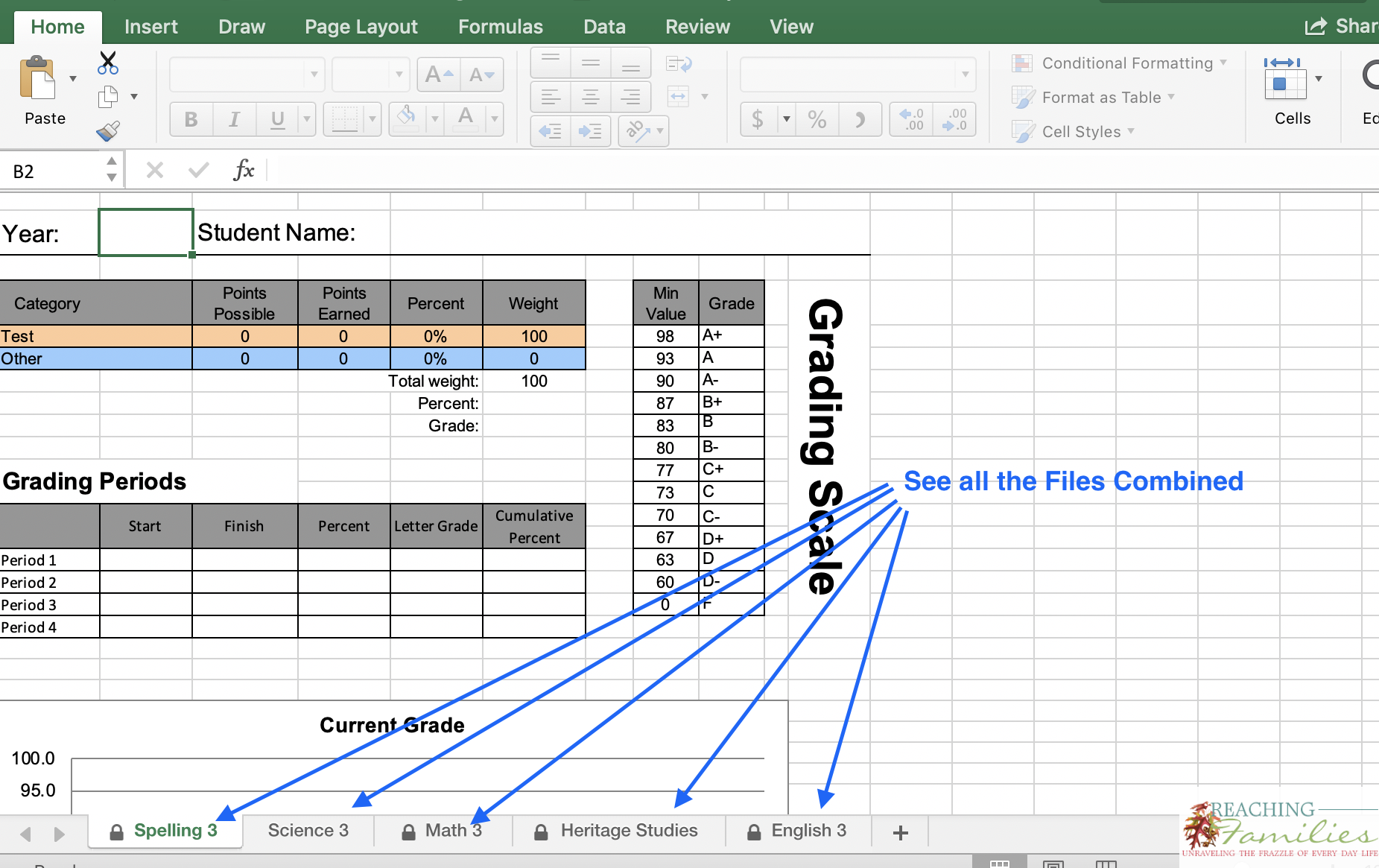


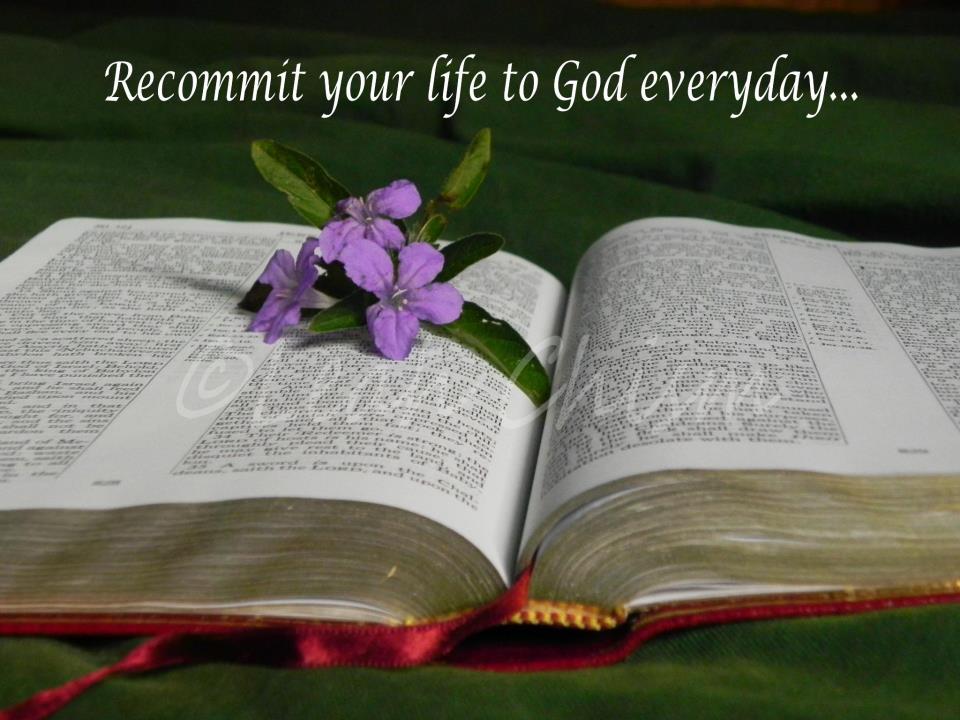 </>
</>
Leave a Reply